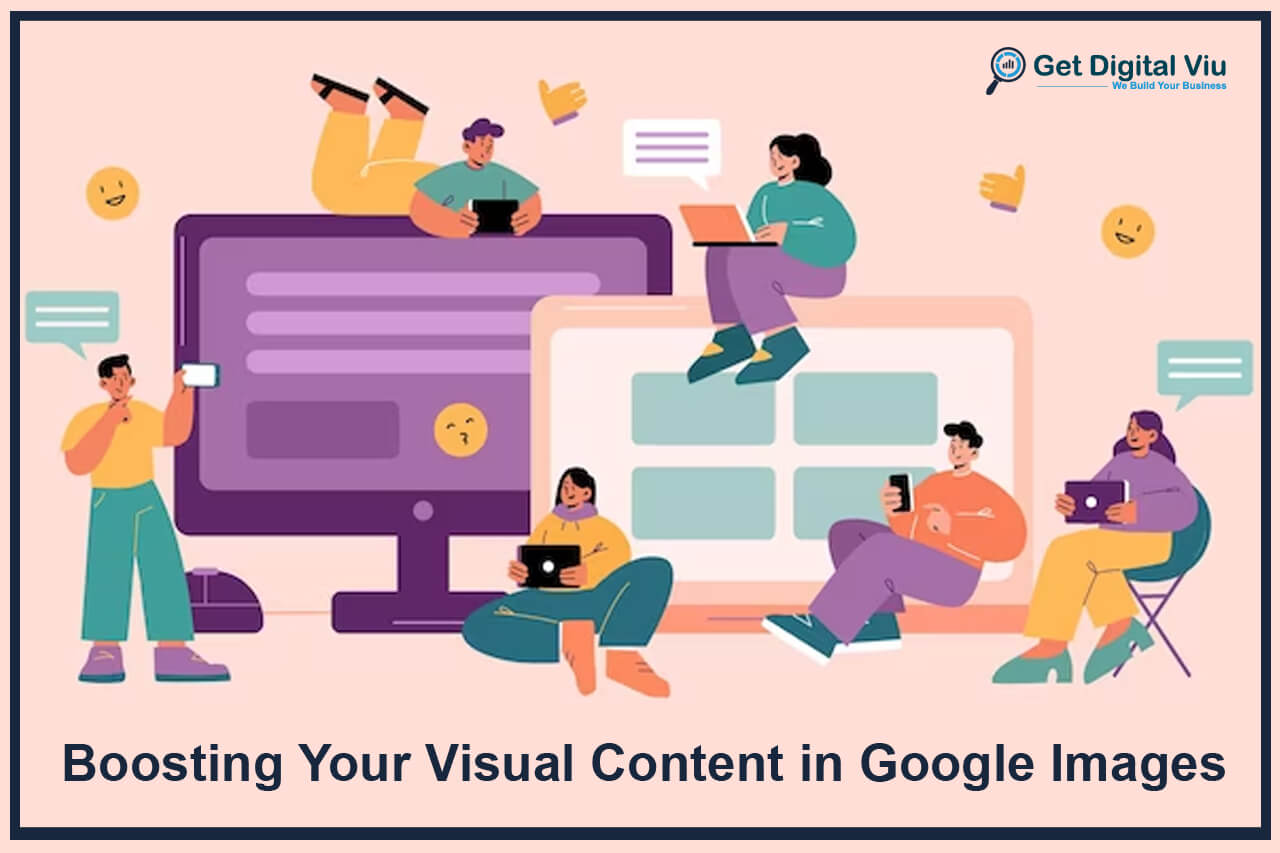In today’s digital landscape, visual content has emerged as a pivotal aspect of successful online marketing strategies. From captivating images to engaging graphics and videos, visual elements play a crucial role in capturing the attention of online audiences and conveying messages effectively. Among the various platforms that drive visual content consumption, Google Images stands out as a powerful tool for businesses and content creators.
A. Importance of Visual Content in Digital Marketing
Visual content holds tremendous significance in digital marketing for several reasons:
- Enhanced Engagement: Visuals have the ability to capture attention quickly and evoke emotions, leading to increased engagement with online content.
- Memorability: Visuals are more memorable than text, making it easier for audiences to recall brands and messages they have seen.
- Storytelling Potential: Visuals are excellent vehicles for storytelling, enabling businesses to convey their brand story and values effectively.
- Improved User Experience: High-quality visuals contribute to a positive user experience, encouraging visitors to stay longer on websites and explore further.
- Social Media Success: Visual content performs exceptionally well on social media platforms, generating higher shares, likes, and comments.
B. Impact of Google Images on Online Visibility
Google Images is a prominent feature of the world’s most widely used search engine, Google. It enables users to search for and discover visual content related to their queries, such as images, graphics, infographics, and photographs. For businesses and content creators, optimizing visual content for Google Images holds several advantages:
- Enhanced Discoverability: Proper optimization can help visual content appear in relevant search results, expanding its reach to a broader audience.
- Diversified Traffic Source: Appearing in Google Images results diversifies the sources of website traffic, reducing reliance solely on text-based search results.
- Visual Search: Google Lens and visual search capabilities enable users to find information based on images, opening new avenues for discovery.
- Branding Opportunities: Consistent appearance in Google Images results reinforces brand visibility and fosters brand recognition.
C. Purpose of the Guide
The purpose of this comprehensive guide is to empower businesses, marketers, and content creators with the knowledge and strategies needed to optimize their visual content for Google Images. By understanding the importance of visual content, the impact of Google Images on online visibility, and the potential benefits of effective optimization, readers will gain valuable insights into elevating their online presence.
Throughout the guide, we will delve into various aspects of boosting visual content in Google Images. From creating compelling visuals and optimizing them for search to leveraging Google Images features and measuring performance, each section will offer actionable tips and best practices to help readers make the most of this powerful platform.
Understanding Google Images
Google Images is a specialized search engine offered by Google that allows users to discover and explore visual content, such as images, photos, illustrations, and graphics. Understanding the fundamentals of Google Images is essential for businesses and content creators looking to optimize their visual content and gain a competitive edge in the digital landscape.
A. Overview of Google Images Search
- Image Search Behavior: Google Images caters to users seeking visual information, inspiration, and answers to their queries. People use this search feature for various purposes, such as finding product images, researching topics, and exploring creative ideas.
- Image Search Results: When users conduct an image search, Google displays a grid of images relevant to the search query. Clicking on an image leads to a larger preview, providing details about the source website and image description.
B. Image Search Behavior of Users
- Visual Preference: Many users prefer visual content over plain text, as images convey information quickly and attractively.
- Product Research: Google Images is a popular platform for researching products before making purchasing decisions. Users often search for product images, reviews, and comparisons.
- Creative Inspiration: Artists, designers, and content creators often use Google Images to find inspiration and reference material for their projects.
C. Google Images Algorithm and Ranking Factors
- Image Relevance: Google’s algorithm analyzes the content of images, including filenames, alt text, and surrounding text, to determine their relevance to specific search queries.
- Image Quality: High-resolution and visually appealing images are more likely to rank higher in Google Images results.
- Image Metadata: Google considers metadata, such as image captions and context, to understand the content of images and rank them appropriately.
- Page Authority: The authority and relevance of the webpage hosting the image influence its ranking in Google Images.
D. Image Optimization for Google Images
- Relevant Filenames: Use descriptive filenames that reflect the content of the image and include relevant keywords.
- Alt Text Optimization: Add meaningful alt text to images, providing context and aiding accessibility for visually impaired users.
- Image Captions and Context: Utilize captions and context to provide additional information about the image’s subject matter.
- Image Sitemaps: Create and submit image sitemaps to Google Search Console to facilitate better indexing and crawling of visual content.
E. Copyright Considerations
- Respecting Copyright: When using images, ensure compliance with copyright laws and obtain proper permissions or licenses for copyrighted content.
- Attribution and Source: When using images from other sources, provide appropriate attribution and link back to the original source.
Understanding Google Images and user search behavior lays the groundwork for effective visual content optimization. By leveraging image search behavior, optimizing images for relevance and quality, and respecting copyright considerations, businesses, and content creators can enhance their online visibility and engagement through Google Images.
Creating Engaging Visual Content
Creating compelling and engaging visual content is essential to capturing the attention of online audiences and driving meaningful interactions. In this section, we will explore the key elements and best practices for crafting visually appealing content that resonates with users and optimizes for better visibility in Google Images.
A. Importance of High-Quality Images and Graphics
- Visual Appeal: High-quality images and graphics immediately draw the eye and encourage users to explore further.
- Credibility and Professionalism: Professional visuals instill confidence in the brand, product, or content being presented.
- User Experience: Visually appealing content enhances the overall user experience, leading to longer website visits and reduced bounce rates.
B. Optimizing Images for Different Devices and Resolutions
- Responsive Design: Ensure that images adapt seamlessly to different screen sizes and devices, providing a consistent experience for users on desktops, tablets, and smartphones.
- Image Compression: Compress images without compromising quality to reduce page load times and improve website performance.
C. Best Practices for Image Size, Format, and Compression
- Optimal Image Size: Find the right balance between image quality and file size to achieve fast loading times.
- Image Format: Use appropriate image formats (JPEG for photographs, PNG for graphics) to preserve image quality while minimizing file size.
- Image Compression Tools: Utilize image compression tools to reduce file sizes without sacrificing visual clarity.
D. Utilizing Alt Text and Image Titles for SEO
- Descriptive Alt Text: Add descriptive alt text to images, including relevant keywords and information about the image’s content. Alt text assists search engines in understanding the image’s context.
- Image Titles: Use descriptive image titles to provide additional context and improve keyword relevance.
E. Infographics and Data Visualizations
- Infographics Impact: Infographics are powerful tools for presenting complex information in a visually engaging and easy-to-understand manner.
- Data Visualization: Visualizing data through charts, graphs, and interactive visuals enhances comprehension and user engagement.
F. Visual Storytelling and Branding
- Telling a Story: Craft visual content that tells a compelling story, evoking emotions and connecting with the audience on a deeper level.
- Consistent Branding: Maintain consistent branding elements, such as colors, fonts, and logo placement, to reinforce brand identity across visual content.
G. Authenticity and Originality
- Original Visuals: Create unique and original visuals that set your brand or content apart from competitors.
- User-Generated Content: Incorporate user-generated content, such as customer photos and testimonials, to add authenticity and build trust.
Creating engaging visual content involves a combination of visual aesthetics, user experience considerations, and search engine optimization strategies. By focusing on high-quality visuals, responsive design, proper image optimization, and meaningful alt text, businesses can improve their visual content’s performance in Google Images search results. Additionally, incorporating infographics, visual storytelling, and original content reinforces brand identity and fosters a deeper connection with the target audience.
In the next section, we will delve into the best practices for optimizing visual content specifically for Google Images, ensuring that it gains maximum visibility and drives user engagement.
Image Optimization for Google Images
Image optimization specifically for Google Images is crucial for improving the visibility and discoverability of visual content in this specialized search engine. By following best practices and utilizing relevant metadata, businesses can enhance their images’ chances of appearing in relevant search results and attracting a wider audience. In this section, we will explore the key strategies for effectively optimizing images for Google Images.
A. Image SEO: Key Considerations
- Relevance to Content: Ensure that images are directly relevant to the content on the webpage where they are hosted. Google considers image-context relevance when displaying images in search results.
- User-Friendly File Names: Use descriptive and keyword-rich file names that accurately describe the image’s content. Avoid generic names like “image123.jpg” and instead use descriptive terms.
B. Choosing Relevant and Descriptive Filenames
- Keyword Research: Conduct keyword research to identify relevant terms related to the image’s content. Incorporate these keywords into the image file names for improved visibility.
- Hyphens for Separation: Use hyphens to separate words in the file name, as search engines interpret hyphens as word separators.
C. Image Sitemaps and Structured Data Markup
- Image Sitemaps: Create and submit an image sitemap to Google Search Console. This helps Google understand the structure and hierarchy of the visual content on the website.
- Structured Data Markup: Implement structured data markup, such as Schema.org, to provide additional context and information about the image to search engines.
D. Captions and Context for Images
- Captions: Include descriptive captions for images whenever possible. Captions offer additional context and help search engines understand the image’s subject matter.
- Surrounding Text: Place images in the context of relevant and descriptive surrounding text. This strengthens the connection between the image and the webpage’s content.
E. Image Metadata and EXIF Data
- Image Metadata: Fill out image metadata fields, such as image titles, descriptions, and copyright information, to provide valuable information to both users and search engines.
- EXIF Data: Preserve EXIF (Exchangeable Image File) data, which includes details like camera settings, geolocation, and date of capture. This data can enhance image context and user experience.
F. Mobile-Friendly Image Optimization
- Responsive Images: Ensure that images are optimized for different devices and resolutions to provide a seamless user experience on both desktop and mobile.
- Mobile Page Speed: Optimize images for mobile page speed by using modern image formats, compression techniques, and lazy loading.
G. Image Source and Originality
- Image Source Attribution: Provide proper source attribution and credit for images that are not original or created by the website owner.
- Original Visuals: Whenever possible, use original visuals to add uniqueness and authenticity to the content.
By focusing on image relevance, descriptive filenames, image sitemaps, and structured data markup, businesses can enhance their visual content’s visibility in Google Images. Including captions, surrounding context, and image metadata further aids search engines in understanding the image’s content and context. Mobile-friendly image optimization and promoting originality contribute to a positive user experience and strengthen the website’s credibility.
In the next section, we will explore how businesses can maximize their e-commerce sales and branding efforts through effective image optimization tailored specifically for online stores.
Leveraging Google Image Search Features
Google Image Search offers a range of features and functionalities that businesses can leverage to enhance their visual content’s visibility and engage with their target audience more effectively. By understanding and utilizing these features strategically, businesses can stand out in search results and create a compelling visual experience for users. In this section, we will explore some of the key Google Image Search features and how businesses can leverage them to their advantage.
A. Google Lens: Visual Search and Discovery
- Visual Search: Google Lens allows users to perform visual searches by using images as search queries. Businesses can optimize their images to align with popular visual search queries related to their products or services.
- Product Discovery: By adding structured data markup for products, businesses can enable Google Lens to recognize and display relevant product information, including pricing and availability.
B. Image Badges and Metadata
- Licensable Image Badges: Google introduced licensable image badges to highlight images that are available for licensing. Businesses with licensable images can benefit from increased exposure and opportunities for licensing partnerships.
- Metadata Display: Google may display image metadata, including image titles, descriptions, and captions, in search results. Businesses should ensure that their image metadata is well-crafted to attract users’ attention.
C. Image Removal Requests and Copyright Considerations
- Copyright Protection: To protect copyrighted visual content, businesses can use the “image removal” tool to request the removal of unauthorized or infringing images from Google search results.
- Copyright Compliance: Businesses should also be cautious not to infringe on others’ copyrights when using images on their website. Proper attribution and obtaining necessary licenses are essential.
D. Prominent Visual Placement in Web Pages
- Above-the-Fold Placement: Placing visually engaging images above the fold on web pages can immediately capture users’ attention and encourage them to explore further.
- Image Galleries and Sliders: Utilize image galleries or sliders to showcase multiple images, providing users with a visually interactive experience.
E. Image Attribution and Source Linking
- Image Attribution: Properly attribute images to their original source, giving credit to photographers, artists, or content creators.
- Source Linking: If using images from external sources, link back to the original source to provide proper credit and ensure compliance with copyright requirements.
F. Image Captions and Context
- Descriptive Captions: Craft descriptive and engaging captions for images, as these can be displayed in search results and provide additional context to users.
- Contextual Relevance: Ensure that the surrounding text on the webpage provides relevant context for the images, enhancing their understanding and search visibility.
By leveraging Google Image Search features, businesses can enhance their visual content’s discoverability and provide users with a more enriching experience. Optimizing images for visual search, utilizing image badges and metadata, and ensuring copyright compliance are essential for building a strong online presence. Additionally, placing visual content prominently, providing proper attribution, and optimizing for contextual relevance contribute to improved engagement and user satisfaction.
In the next section, we will explore best practices for incorporating visuals on websites and optimizing the user experience with visual content.
Incorporating Visuals on Your Website
Integrating visuals effectively on a website is essential for creating a captivating user experience, engaging visitors, and communicating brand messages more effectively. In this section, we will delve into the best practices for incorporating visuals on your website and optimizing the user experience with visual content.
A. Image Placement and User Experience
- Strategic Placement: Place visuals strategically throughout the website to guide visitors’ attention and enhance the flow of information.
- Relevance to Content: Ensure that images are directly relevant to the surrounding text and provide value to the reader.
B. Using Image Galleries and Sliders
- Gallery Display: Utilize image galleries to showcase multiple images related to a particular topic or product, allowing users to view a collection of visuals in one place.
- Slider Functionality: Implement sliders for featured images or important announcements, enabling users to view different visuals without cluttering the webpage.
C. Balancing Visuals with Text Content
- Visual Hierarchy: Establish a visual hierarchy by combining visuals with clear and concise text content, making the webpage easy to scan and understand.
- Complementary Visuals: Use visuals to complement written content, providing visual cues and enhancing the overall storytelling experience.
D. Responsive Design and Mobile-Friendliness
- Responsive Visuals: Ensure that visuals adapt seamlessly to different screen sizes and devices, delivering a consistent experience across desktops, tablets, and smartphones.
- Mobile Page Speed: Optimize visual content for fast loading on mobile devices, as page speed directly impacts user engagement and search rankings.
E. Image Accessibility and Alt Text
- Alt Text for Screen Readers: Include descriptive alt text for images to ensure accessibility for users with visual impairments and to assist search engines in understanding the image’s context.
- Image Descriptions: Provide informative image descriptions where necessary, particularly for images used as links or buttons.
F. Visual Call-to-Action (CTA)
- Eye-Catching CTAs: Use visually compelling elements, such as buttons or banners, to draw attention to important calls-to-action, encouraging users to take desired actions.
- Color Psychology: Utilize color psychology in visual CTAs to evoke specific emotions and drive user behavior.
G. Maintaining Consistent Branding
- Brand Colors and Fonts: Incorporate brand colors and fonts in visual elements to maintain consistent branding across the website.
- Logo Placement: Place the company logo strategically in the header or footer of the website for increased brand visibility.
H. Visual Testimonials and User-Generated Content
- Visual Testimonials: Display customer testimonials with images to add credibility and authenticity to the brand.
- User-Generated Content (UGC): Showcase user-generated images or content to foster a sense of community and encourage audience engagement.
Incorporating visuals thoughtfully and strategically on your website can significantly enhance user engagement and the overall user experience. By using image galleries, optimizing for mobile devices, and ensuring accessibility with alt text, businesses can create a visually appealing and user-friendly website. Consistent branding, visual CTAs, and the incorporation of user-generated content further strengthen the website’s impact and build trust with the audience.
In the next section, we will explore the importance of measuring the performance of visual content and how businesses can use analytics to gain valuable insights and improve their visual marketing strategies.
Measuring Visual Content Performance
Measuring the performance of visual content is essential to understanding its impact on audience engagement, user behavior, and overall website success. In this section, we will explore the importance of measuring visual content performance and how businesses can use analytics to gain valuable insights and optimize their visual marketing strategies.
A. Google Analytics for Image Tracking
- Image Views and Clicks: Google Analytics provides data on the number of times images are viewed and clicked, giving businesses an idea of their visual content’s reach and user interest.
- User Behavior with Visuals: Analyze user behavior, such as bounce rate and time on page, for web pages with visual content. This helps determine the effectiveness of visuals in retaining user attention.
B. Monitoring Image Impressions and Click-Through Rates
- Impressions: Image impressions represent the number of times an image is displayed in search results. Monitoring impressions helps gauge the visibility of visual content in Google Images.
- Click-Through Rates (CTR): CTR measures the percentage of users who click on an image after seeing it in search results. A high CTR indicates that the visual is enticing users to visit the website.
C. Analyzing User Engagement with Visual Content
- Heatmaps: Use heatmap tools to identify the areas of visual content that users interact with the most. Heatmaps provide valuable insights into user engagement and preferences.
- Scroll Depth: Measure how far users scroll on pages with visual content, helping understand how much of the content is being consumed.
D. A/B Testing Visual Variations
- A/B Testing Benefits: Conduct A/B tests by creating variations of visual content to compare performance metrics. This enables businesses to identify which visuals resonate best with the audience.
- Testing Elements: Test different aspects of visuals, such as colors, layouts, and CTAs, to determine the most effective combinations.
E. Analyzing Conversion Rates with Visual Content
- Conversion Tracking: Integrate conversion tracking to measure how visual content contributes to conversions, such as form submissions, sign-ups, or purchases.
- Attribution Models: Use attribution models to understand how visual content influences different stages of the customer journey.
F. Analyzing Social Media Engagement
- Social Media Analytics: Social media platforms offer analytics tools to monitor the performance of visual posts, including likes, shares, and comments.
- Identifying Top Performers: Identify visual content that resonates most with the audience and leverage it for future campaigns.
G. Video Performance Metrics
- Video Views: Track the number of views for videos to understand their popularity and appeal.
- Watch Time: Analyze the average watch time for videos, as longer watch times indicate higher viewer engagement.
H. User Feedback and Surveys
- Feedback Collection: Collect feedback from users regarding their preferences for visual content through surveys or feedback forms.
- Identify Improvement Areas: Use user feedback to identify areas where visual content can be improved to better meet audience expectations.
Measuring visual content performance allows businesses to make data-driven decisions and optimize their visual marketing efforts. By using Google Analytics, analyzing user engagement, conducting A/B tests, and tracking conversion rates, businesses can gain valuable insights into the effectiveness of their visual content. Additionally, monitoring social media engagement and collecting user feedback provide a further understanding of audience preferences, leading to more successful visual marketing campaigns.
Promoting Visual Content on Social Media
Social media platforms provide an excellent opportunity for businesses to showcase their visual content, engage with their target audience, and amplify brand reach. In this section, we will explore the best practices for promoting visual content on social media and leveraging these platforms to enhance brand visibility and engagement.
A. Social Media Image Optimization Tips
- Image Size and Formats: Optimize images for each social media platform, ensuring they display correctly and load quickly. Use the recommended image sizes for profile pictures, cover photos, and posts.
- High-Quality Visuals: Use high-resolution and eye-catching visuals that align with your brand identity and capture the attention of social media users.
B. Image Descriptions and Captions
- Compelling Captions: Craft engaging captions that complement the visuals and encourage users to take action, such as liking, sharing, or visiting the website.
- Hashtags: Use relevant and trending hashtags to expand the reach of visual content and attract a broader audience.
C. Visual Storytelling for Brand Identity
- Consistent Branding: Maintain consistent branding elements, such as colors, fonts, and logo placement, to reinforce brand identity across social media posts.
- Storytelling with Sequenced Posts: Use a series of visual posts to tell a story or share a narrative, creating intrigue and encouraging users to follow the complete story.
D. Timing and Frequency of Visual Posts
- Optimal Posting Times: Post visual content at times when your target audience is most active on social media to maximize visibility and engagement.
- Posting Frequency: Find a posting frequency that strikes a balance between staying present on social media without overwhelming your audience with excessive content.
E. Visual Content Variety
- Diverse Visuals: Experiment with different types of visual content, such as images, videos, infographics, and GIFs, to keep your social media feed diverse and engaging.
- User-Generated Content (UGC): Share UGC from customers and followers to foster a sense of community and authenticity.
F. Encouraging Engagement and Interactions
- Call-to-Action (CTA): Include clear CTAs in your visual posts, prompting users to like, share, comment, or visit your website.
- Responding to Comments: Engage with users by responding to comments and messages promptly, fostering a positive and interactive social media presence.
G. Social Media Advertising with Visuals
- Paid Social Media Campaigns: Utilize social media advertising to boost the visibility of your visual content to targeted audiences.
- Visual Ad Creatives: Create visually appealing ad creatives that align with your brand and captivate viewers’ attention.
H. Analytics and Performance Tracking
- Social Media Analytics: Use analytics tools provided by social media platforms to track the performance of visual posts, including reach, engagement, and click-through rates.
- Identify Top Performing Content: Analyze the data to identify visual content that resonates most with your audience, and use these insights to inform future content strategies.
Promoting visual content on social media allows businesses to tap into a vast and engaged audience. By optimizing images for each platform, using compelling captions and hashtags, and maintaining consistent branding, businesses can create a strong visual identity on social media. Regularly tracking performance metrics, engaging with users, and experimenting with different types of visual content contribute to a successful social media presence and increased brand recognition.
Enhancing Visual Content for E-commerce
Visual content plays a critical role in the success of e-commerce businesses. High-quality and engaging visuals can significantly impact the customer’s purchasing decisions, improve user experience, and drive conversions. In this section, we will explore how businesses can enhance their visual content for e-commerce and leverage images to boost online sales and brand engagement.
A. Product Images that Drive Conversions
- High-Quality Images: Use high-resolution product images that allow customers to examine products in detail, increasing their confidence in making a purchase.
- Multiple Views: Include multiple images showing the product from different angles, enabling customers to visualize the item more comprehensively.
- Zoom Functionality: Implement a zoom feature for product images to enable users to zoom in and inspect product details closely.
B. Visual Storytelling for Brand Identity
- Visual Branding: Maintain consistent visual branding across product images, ensuring that they align with the overall brand identity.
- Contextual Usage: Showcase products in real-life settings or demonstrate their use through lifestyle images, helping customers visualize product benefits.
C. User-Generated Content (UGC) and Customer Reviews
- Customer Photos: Encourage customers to submit photos of themselves using the products and feature UGC on product pages. This builds trust and authenticity.
- Customer Reviews with Images: Display customer reviews that include images, showcasing real experiences with the product.
D. Visuals for Product Variations
- Color and Style Variations: Display different color options or style variations of products to provide customers with a comprehensive selection.
- Size and Dimension Comparisons: Use visuals to showcase size and dimension comparisons, helping customers make informed choices.
E. Product Videos and Demonstrations
- Product Videos: Create short product videos that highlight features, benefits, and usage to engage customers and provide a dynamic viewing experience.
- How-to Guides: Produce instructional videos or demonstrations to guide customers on using the product effectively.
F. Visual Calls-to-Action (CTAs)
- Visually Engaging CTAs: Use visually appealing buttons or banners with clear CTAs, guiding customers to take actions such as “Add to Cart” or “Buy Now.”
- Limited-Time Offers: Create visually compelling visuals for limited-time offers and promotions to create a sense of urgency.
G. Enhanced Image Search
- Image SEO for Product Images: Optimize product images with descriptive filenames, alt text, and relevant metadata to improve visibility in Google Images.
- Structured Data Markup: Implement structured data markup for products to enhance the chances of appearing in rich image search results.
H. Visual Content in Email Marketing
- Eye-Catching Email Visuals: Use visually engaging product images and banners in email marketing campaigns to entice customers to explore products further.
- Personalized Visuals: Segment email lists and personalize visuals based on customer preferences and previous interactions.
Enhancing visual content for e-commerce involves using high-quality product images, incorporating visual storytelling, and leveraging UGC to build trust and authenticity. Including product videos and demonstrations, along with visual CTAs, encourages customer engagement and drives conversions. Additionally, optimizing product images for enhanced image search and incorporating visuals in email marketing campaigns contribute to a comprehensive e-commerce marketing strategy.
Visual Content Trends and Future Outlook
Visual content continues to evolve, shaping the way businesses communicate with their audiences and drive engagement. Staying ahead of visual content trends and embracing emerging technologies is essential for businesses to remain competitive and relevant in the digital landscape. In this section, we will explore current visual content trends and provide insights into the future outlook of visual marketing.
A. Video Dominance
- Rise of Video Content: Video continues to dominate the visual content landscape, with platforms like YouTube, TikTok, and Instagram Reels gaining popularity.
- Short-Form Video: Short-form videos, such as Stories and Snackable Content, are becoming increasingly popular due to their ability to convey information concisely.
B. Interactive and Immersive Visuals
- 360-Degree Images and Virtual Reality (VR): Interactive visuals, such as 360-degree images and VR experiences, offer immersive content that captivates users.
- Augmented Reality (AR): AR is revolutionizing the way customers engage with products, allowing them to virtually try on products before making a purchase.
C. Shoppable Visuals
- Shoppable Posts: Social media platforms are introducing shoppable features, enabling users to make purchases directly from visual content.
- Interactive Product Tags: Interactive product tags in images and videos provide more information about products and link directly to product pages.
D. User-Generated Content (UGC)
- UGC Influence: UGC continues to hold significant influence, as customers trust the opinions and experiences of fellow users.
- UGC Integration: Brands are incorporating UGC in their marketing strategies to build authenticity and foster a sense of community.
E. Visual Search and Visual AI
- Visual Search Integration: Visual search is becoming more prevalent, allowing users to search for products using images rather than text.
- Visual AI Advancements: Visual AI technologies are improving, offering features like image recognition and object detection for better search results.
F. Sustainability and Authenticity
- Eco-Friendly Visuals: Consumers value sustainability, and brands are using visuals to showcase eco-friendly practices and products.
- Authenticity in Visuals: Genuine and authentic visuals resonate with audiences, fostering a deeper connection with the brand.
G. Inclusivity and Diversity
- Representation Matters: Businesses are focusing on inclusive visuals that represent diverse communities and demographics.
- Cultural Sensitivity: Brands are ensuring that their visuals are culturally sensitive and respectful of various traditions and backgrounds.
H. Personalization and Customization
- Personalized Visual Experiences: Brands are using data-driven insights to deliver personalized visual content tailored to individual preferences.
- Visual Customization Tools: Interactive tools that allow users to customize products visually are gaining popularity.
Future Outlook
The future of visual content is expected to be dynamic and technologically advanced. Advancements in AI, AR, and VR will drive more immersive and interactive visual experiences. Personalization will play a key role in tailoring visual content to individual preferences, and shoppable visuals will continue to shape e-commerce.
As visual content consumption evolves, businesses must keep up with emerging trends and embrace new technologies to deliver captivating and relevant visual experiences. Incorporating sustainability, inclusivity, and authenticity will further strengthen brand relationships with audiences.
Conclusion
Visual content has emerged as a powerful tool for businesses to engage their audiences, enhance brand visibility, and drive online success. Through this comprehensive guide, we have explored the various aspects of leveraging visual content for e-commerce, marketing, and overall brand growth.
In conclusion, visual content serves as a cornerstone for successful digital marketing strategies, e-commerce endeavors, and brand storytelling. By incorporating high-quality visuals, embracing emerging trends, and analyzing performance metrics, businesses can continuously refine their visual marketing efforts and achieve long-term growth.
As businesses move forward, it is essential to stay proactive in adapting to visual content trends, prioritizing authenticity, inclusivity, and sustainability, and investing in advanced visual technologies. By doing so, businesses can establish a compelling and memorable visual identity, driving continuous engagement, customer loyalty, and ultimately, greater success in the ever-evolving digital landscape.