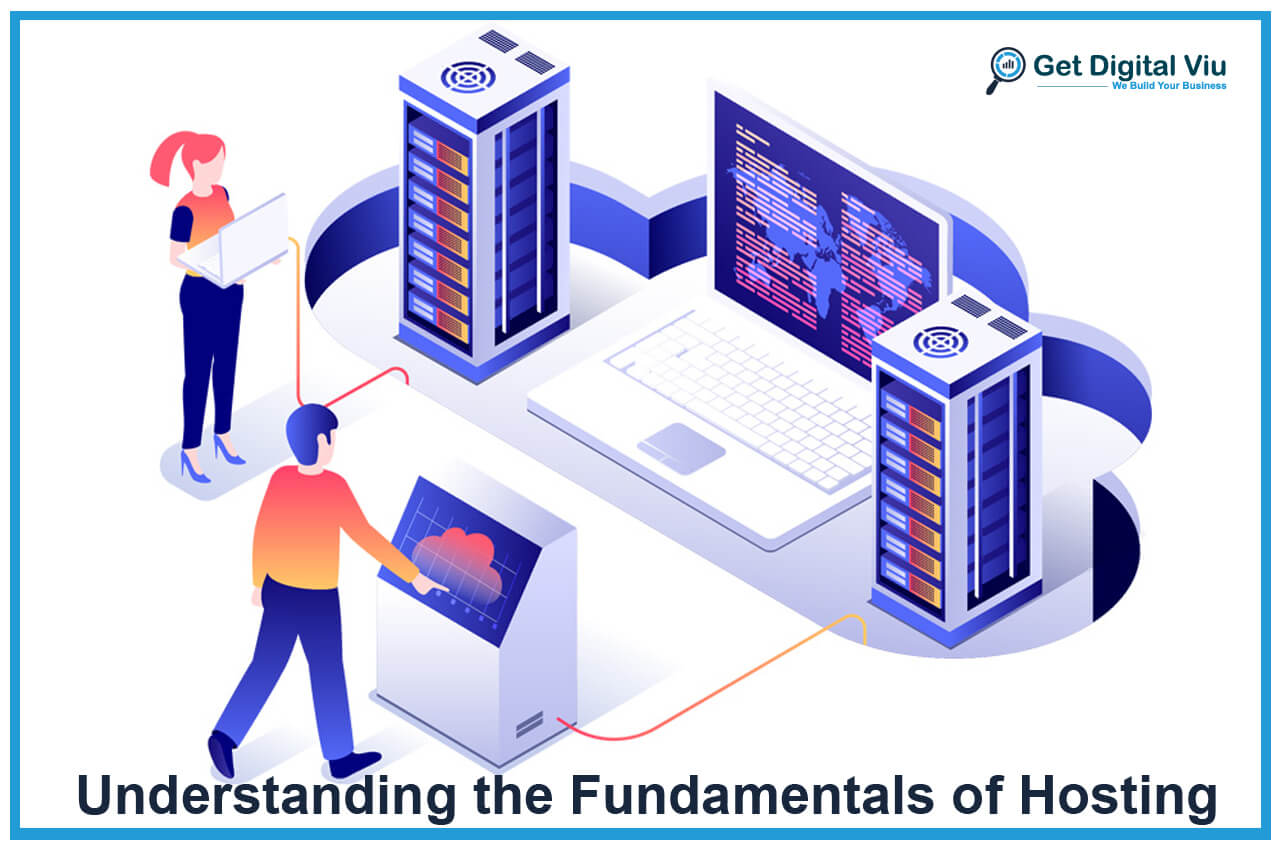In today’s digital age, having a strong online presence is crucial for individuals, businesses, and organizations alike. One of the fundamental elements of establishing a successful online presence is website hosting. Understanding the basics of hosting is essential for anyone looking to create and maintain a website.
Website hosting is the process of storing and making web pages and website files accessible on the internet. When users visit a website, their browsers retrieve these files from a web server, enabling them to view the site’s content. Hosting services play a pivotal role in ensuring that websites are accessible, secure, and perform optimally.
This comprehensive guide aims to demystify the fundamentals of hosting, catering to both beginners and those seeking to expand their knowledge. By the end of this guide, you’ll have a clear understanding of different hosting types, their features, and how to select the most suitable hosting service for your specific needs.
Throughout the guide, we will explore various hosting options, including:
A. Shared Hosting: This is a cost-effective hosting solution where multiple websites share resources on a single server. We’ll delve into the advantages and limitations of shared hosting, along with scenarios where it is most suitable.
B. VPS Hosting: Virtual Private Server (VPS) hosting offers a balance between shared and dedicated hosting. We’ll explore how VPS hosting provides greater control, scalability, and performance compared to shared hosting.
C. Dedicated Hosting: Dedicated hosting provides exclusive access to an entire server, offering the highest level of performance and customization. We’ll examine the benefits of dedicated hosting and when it’s the right choice for your website.
D. Cloud Hosting: Cloud hosting utilizes a network of servers to distribute resources and ensure website uptime. We’ll highlight the scalability, flexibility, and reliability of cloud hosting, along with industries that benefit from this approach.
E. Managed Hosting vs. Unmanaged Hosting: Managed hosting involves the hosting provider taking care of server maintenance, updates, and technical aspects, while unmanaged hosting requires more hands-on management from the website owner. We’ll compare these two hosting approaches and help you make the best decision for your specific requirements.
F. Essential Hosting Features: We’ll explore common hosting features such as bandwidth, storage, databases, and SSL certificates, ensuring you have a comprehensive understanding of the components that contribute to your website’s performance and security.
G. Factors Affecting Website Performance: Hosting significantly impacts website loading speed and user experience. We’ll discuss the crucial factors that influence website performance and offer practical tips for optimizing hosting for better results.
H. Choosing the Right Hosting Provider: Selecting the right hosting provider is a critical decision that can impact your website’s success. We’ll provide guidance on evaluating hosting providers based on specific needs, reputation, customer support, and uptime.
Through this guide, you’ll gain the knowledge necessary to make informed decisions about website hosting. Whether you’re starting a personal blog, launching an e-commerce platform, or managing a corporate website, understanding the fundamentals of hosting is the first step towards establishing a reliable, secure, and high-performing online presence. Let’s dive into the world of hosting and unlock the potential for your web projects!
Shared Hosting
Shared hosting is one of the most popular and cost-effective hosting solutions available, making it an excellent choice for individuals, small businesses, and startups looking to establish an online presence without breaking the bank. In this section, we’ll explore the concept of shared hosting, its advantages, and some of its limitations.
A. Definition of Shared Hosting: Shared hosting involves multiple websites sharing resources on a single physical server. Each website hosted on the server has its own allotted disk space, bandwidth, and other essential resources. It is akin to sharing a large apartment building with several tenants, where each tenant has their private living space but shares common amenities like elevators and utilities.
B. Advantages of Shared Hosting:
- Affordability: Shared hosting is budget-friendly, often offered at a fraction of the cost of other hosting types. This affordability makes it an attractive option for individuals and small businesses with limited budgets.
- Ease of Use: Shared hosting providers typically offer user-friendly control panels that simplify website management. Beginners can easily set up and manage their websites without technical expertise.
- Server Maintenance: Server maintenance, software updates, and security configurations are handled by the hosting provider, reducing the burden on website owners.
- Technical Support: Shared hosting plans usually come with comprehensive customer support to assist users with any technical issues or inquiries they may encounter.
- Resource Allocation: The hosting provider manages server resources, ensuring a fair distribution among shared hosting users to maintain optimal performance.
C. Limitations of Shared Hosting:
- Resource Sharing: Since multiple websites share the same server resources, heavy traffic or resource usage by one website can potentially affect others, leading to reduced performance.
- Performance Variability: The performance of a website on shared hosting can be influenced by the activity of neighboring websites. High-traffic websites might experience better performance during low-traffic periods for others.
- Customization Constraints: Shared hosting environments may have restrictions on certain software installations and custom configurations to maintain server stability and security.
- Security Concerns: Although hosting providers implement security measures, the shared nature of the server may pose some security risks. However, reputable providers take significant measures to mitigate these risks.
D. Ideal Scenarios for Shared Hosting:
- Personal Blogs: Shared hosting is ideal for personal blogs, hobby websites, and portfolios, where moderate traffic is expected.
- Small Businesses: Startups and small businesses with limited website traffic can benefit from shared hosting’s cost-effectiveness and ease of use.
- Testing and Development: Shared hosting is an excellent option for testing and development purposes before scaling up to higher-tier hosting solutions.
- Static Websites: Websites with mostly static content, such as informational sites, can perform well on shared hosting.
VPS Hosting
VPS (Virtual Private Server) hosting offers a compelling balance between shared hosting and dedicated hosting, making it a popular choice for businesses and website owners seeking more control, reliability, and performance. In this section, we’ll delve into the concept of VPS hosting, its benefits over shared hosting, and the scenarios where VPS hosting shines.
A. Understanding VPS Hosting: VPS hosting involves partitioning a physical server into multiple virtual servers, each functioning as an independent entity with its dedicated resources, including CPU, RAM, storage, and bandwidth. These virtual servers operate within a larger physical server, simulating the environment of a dedicated server while sharing the server’s hardware.
B. Benefits of VPS Hosting:
- Enhanced Performance: Unlike shared hosting, VPS hosting allocates dedicated resources to each virtual server, eliminating the performance fluctuations caused by neighboring websites. This results in consistent and reliable website performance.
- Root Access and Customization: VPS hosting grants users root access, allowing them to customize server settings, install software, and configure applications as per their requirements. This level of control is particularly valuable for developers and businesses with specific needs.
- Scalability: VPS hosting is highly scalable, allowing users to easily upgrade their resources as their website’s demands grow. This scalability ensures that websites can handle increased traffic and maintain optimal performance.
- Isolation and Security: VPS hosting provides a higher level of isolation compared to shared hosting, ensuring that issues on one VPS do not affect others. This isolation enhances security and reduces the risk of security breaches caused by neighboring websites.
- Affordability: While VPS hosting is costlier than shared hosting, it offers significant cost savings compared to dedicated hosting, making it a practical choice for businesses looking for improved performance within a reasonable budget.
C. Ideal Scenarios for Choosing VPS Hosting:
- Growing Websites: Websites experiencing consistent growth in traffic and resource demands can benefit from the scalability and performance boost offered by VPS hosting.
- E-commerce Stores: VPS hosting provides the reliability and security necessary for e-commerce websites, where data protection and uninterrupted uptime are crucial for business success.
- Business Websites and Applications: Businesses running resource-intensive applications or hosting multiple websites can leverage VPS hosting to maintain optimal performance and customization.
- Development Environments: Developers and tech-savvy users appreciate VPS hosting’s root access, making it an ideal environment for testing and development.
- Media-Rich Websites: Websites with large media files, such as images and videos, can utilize VPS hosting to ensure quick loading times and smooth user experiences.
Dedicated Hosting
Dedicated hosting stands as the pinnacle of web hosting solutions, providing unparalleled performance, customization, and control. In this section, we’ll explore the concept of dedicated hosting, its key features, and the scenarios where dedicated hosting becomes the ultimate choice.
A. Introduction to Dedicated Hosting: Dedicated hosting involves leasing an entire physical server from a hosting provider, which is exclusively dedicated to a single website or application. Unlike shared hosting or VPS hosting, there is no sharing of resources with other users, resulting in maximum performance and reliability.
B. Key Features and Advantages of Dedicated Hosting:
- High Performance: With dedicated resources, websites hosted on dedicated servers experience optimal performance, rapid loading times, and minimal latency. This translates to an exceptional user experience and improved search engine rankings.
- Customization and Control: Dedicated hosting grants users full root access to the server, allowing them to customize server settings, install software, and configure applications according to their specific needs. This level of control is ideal for resource-intensive websites and applications.
- Security and Privacy: The isolation of dedicated hosting ensures that sensitive data and applications remain secure from potential threats or attacks from neighboring websites. It is an excellent choice for businesses handling confidential information and customer data.
- Reliability and Uptime: Dedicated hosting’s exclusive use of server resources guarantees high uptime, minimizing the risk of website downtime due to server overload or other users’ activities.
- Scalability: Dedicated hosting offers scalability options to accommodate website growth and increased resource demands. It provides flexibility to upgrade hardware and resources to meet evolving business requirements.
C. When to Consider Dedicated Hosting:
- High-Traffic Websites: Websites with substantial traffic and significant resource demands benefit from dedicated hosting, ensuring consistent performance during peak times.
- Resource-Intensive Applications: Applications with high computational requirements, such as video streaming platforms or gaming servers, require the dedicated resources of a dedicated server.
- E-commerce Enterprises: E-commerce businesses handling large volumes of transactions and customer data can enhance security and reliability with dedicated hosting.
- Business-Critical Websites: Businesses relying heavily on their online presence, such as SaaS platforms or online marketplaces, should opt for dedicated hosting to maintain continuous availability.
- Custom Software and Scripts: Websites running custom software or resource-heavy scripts often require dedicated hosting to ensure optimal performance.
D. Managed vs. Unmanaged Dedicated Hosting:
- Managed Dedicated Hosting: With managed hosting, the hosting provider takes care of server management, maintenance, and technical support. This option is suitable for users who prefer a hands-off approach to server administration, allowing them to focus on their business or website’s core functions.
- Unmanaged Dedicated Hosting: Unmanaged hosting provides full control over the server but requires users to handle all aspects of server management, including software updates, security patches, and technical issues. This choice is suitable for experienced system administrators and businesses seeking complete customization and control.
Cloud Hosting
Cloud hosting has revolutionized the web hosting landscape, offering a dynamic and scalable solution for websites and applications of all sizes. In this section, we’ll explore the concept of cloud hosting, its unique benefits, and the scenarios where cloud hosting shines.
A. Explaining Cloud Hosting: Cloud hosting utilizes a vast network of interconnected servers to distribute resources and handle website traffic. Unlike traditional hosting that relies on a single physical server, cloud hosting stores website data across multiple servers, creating redundancy and ensuring high availability.
B. Benefits of Cloud Hosting:
- Scalability and Flexibility: Cloud hosting allows seamless scaling of resources, enabling websites to handle sudden traffic spikes or accommodate growth without downtime or service interruptions.
- Reliability and Uptime: With data distributed across multiple servers, cloud hosting offers high reliability and uptime. If one server experiences issues, the workload is automatically shifted to other available servers.
- Pay-as-You-Go Model: Cloud hosting typically follows a pay-as-you-go pricing model, where users only pay for the resources they use. This cost-effective approach allows businesses to optimize their hosting expenses based on real-time demands.
- Resource Efficiency: Cloud hosting allocates resources on-demand, ensuring efficient utilization and minimizing wastage. This eco-friendly approach reduces the overall environmental impact of hosting operations.
- Global Reach: Cloud hosting providers often have data centers in multiple geographic locations. This global presence ensures faster loading times and improved user experience for visitors from different regions.
C. Scenarios Where Cloud Hosting Excels:
- High-Traffic Websites: Websites experiencing fluctuating traffic patterns, such as e-commerce sites during sales events, benefit from the auto-scaling capability of cloud hosting to handle increased visitors.
- Startups and Small Businesses: Cloud hosting’s pay-as-you-go model allows startups and small businesses to start with minimal resources and scale up as their business grows.
- Development and Testing Environments: Developers can leverage cloud hosting for flexible and cost-effective development and testing environments, spinning up virtual servers as needed.
- SaaS Platforms: Software-as-a-Service (SaaS) providers benefit from cloud hosting’s ability to handle varying workloads and provide reliable service to users worldwide.
- Seasonal Websites: Websites catering to seasonal demands, such as holiday-themed platforms, can efficiently manage resource allocation during peak seasons using cloud hosting.
D. Cloud Hosting Services and Models:
- Public Cloud: Public cloud hosting is offered by third-party providers, making resources accessible to multiple customers over the Internet. It is suitable for most businesses seeking cost-effective and scalable hosting solutions.
- Private Cloud: Private cloud hosting is dedicated to a single organization, offering enhanced security and control. It is suitable for businesses with stringent data privacy and compliance requirements.
- Hybrid Cloud: Hybrid cloud hosting combines public and private clouds, allowing organizations to manage sensitive data privately while leveraging the scalability of public cloud resources.
Managed Hosting vs. Unmanaged Hosting
When choosing a hosting solution, one critical decision website owners face is whether to opt for managed hosting or unmanaged hosting. Each option offers distinct advantages and suits different user preferences and technical expertise levels. In this section, we’ll compare managed hosting and unmanaged hosting, highlighting their features, benefits, and ideal use cases.
A. Managed Hosting: Managed hosting is a comprehensive hosting solution where the hosting provider takes care of server management, maintenance, and technical support on behalf of the user. Website owners can focus on their website’s content and business, leaving the technical aspects to the hosting experts.
Key Features and Advantages:
- Technical Support: Managed hosting plans come with 24/7 customer support, offering assistance for any hosting-related issues or inquiries.
- Server Management: The hosting provider handles server setup, configuration, and ongoing maintenance, ensuring optimal performance and security.
- Software Updates: The hosting team takes care of installing and updating server software, operating systems, and security patches.
- Security: Managed hosting includes proactive security measures to protect websites from potential threats and vulnerabilities.
- Customization Assistance: The hosting support team can help users with specific server configurations and software installations.
Ideal Use Cases for Managed Hosting:
- Business Websites: Managed hosting is an excellent choice for business websites that require reliability, security, and high performance without dedicating time to server management.
- Non-Technical Users: Those without technical expertise can benefit from the peace of mind that comes with professional management and support.
- E-commerce Platforms: Online stores handling customer data and transactions can ensure data security with managed hosting’s added layers of protection.
- Content Creators: Bloggers, content creators, and small business owners can focus on content generation while leaving the technical details to the hosting provider.
B. Unmanaged Hosting: Unmanaged hosting, on the other hand, provides users with complete control over server administration and requires them to handle all technical aspects independently. This hosting option is best suited for users with strong technical skills and those seeking greater customization and freedom.
Key Features and Advantages:
- Complete Control: Users have full root access and control over the server, enabling custom configurations and software installations.
- Technical Flexibility: With no restrictions, users can experiment with different server setups and software configurations as needed.
- Cost Savings: Unmanaged hosting typically costs less than managed hosting, as users handle all server management tasks themselves.
- Expert-Level Customization: Advanced users can fine-tune server settings to meet specific performance or security requirements.
Ideal Use Cases for Unmanaged Hosting:
- Technical Experts: Users with in-depth technical knowledge and server administration skills can fully leverage the flexibility of unmanaged hosting.
- Developers: Web developers and IT professionals often prefer unmanaged hosting for testing, staging, and development environments.
- App and Software Hosting: Hosting applications or software with unique requirements may necessitate the level of customization unmanaged hosting offers.
Essential Hosting Features
Choosing the right web hosting service is crucial for a successful online presence. To ensure your website runs smoothly and efficiently, there are essential hosting features you should consider. In this section, we’ll explore the key hosting features that can make a significant impact on your website’s performance and user experience.
1. Reliability and Uptime: Reliability is paramount when it comes to web hosting. Look for a hosting provider with a proven track record of high uptime, ideally offering a service level agreement (SLA) guaranteeing at least 99.9% uptime. This ensures your website remains accessible to visitors, reducing the risk of downtime and lost business opportunities.
2. Performance and Speed: Website speed is critical for user satisfaction and search engine rankings. Choose a hosting provider that offers fast servers, content delivery networks (CDNs), and caching solutions to optimize page loading times. A content delivery network, in particular, ensures content is served from servers closer to the user’s location, improving website performance globally.
3. Scalability: As your website grows and traffic increases, you’ll need a hosting solution that can scale with your needs. Look for hosting plans that offer easy scalability, allowing you to upgrade resources seamlessly without service interruptions.
4. Security Features: Website security is paramount to protect your data and visitors. Ensure the hosting provider offers robust security features, such as SSL certificates, firewalls, malware scanning, and regular backups. A secure hosting environment is crucial, especially if you handle sensitive customer information or conduct e-commerce transactions.
5. Customer Support: Responsive and knowledgeable customer support is essential for troubleshooting issues and resolving technical problems promptly. Look for hosting providers that offer 24/7 customer support through various channels, such as live chat, phone, and email.
6. Control Panel: A user-friendly control panel simplifies website management tasks. cPanel is a popular choice, offering an intuitive interface to manage domains, emails, databases, and other hosting settings. Ensure the hosting plan includes a control panel that suits your needs and technical proficiency.
7. Backup and Restore Options: Regular backups are vital to safeguard your website’s data. Opt for a hosting provider that offers automated backups and easy restore options, so you can quickly recover your website in case of data loss or unexpected issues.
8. Email Hosting: If you need professional email addresses with your domain name (e.g., info@yourwebsite.com), ensure the hosting plan includes reliable email hosting features, including adequate storage, spam protection, and easy email management.
9. One-Click Installers: One-click installers, such as Softaculous or Fantastico, simplify the process of installing popular applications like WordPress, Joomla, or Drupal. Look for hosting plans that include these installers for easy website setup.
10. Money-Back Guarantee: A money-back guarantee demonstrates the hosting provider’s confidence in its services. Look for providers offering a risk-free trial period, allowing you to assess their hosting quality without commitment.
Factors Affecting Website Performance
Website performance plays a vital role in user experience, search engine rankings, and overall online success. Several factors can impact a website’s performance, affecting loading times, responsiveness, and user satisfaction. In this section, we’ll explore the key factors that influence website performance and how you can optimize them for a better user experience.
1. Website Hosting: The choice of web hosting is one of the most significant factors influencing website performance. Opt for a reputable and reliable hosting provider that offers fast servers, sufficient resources, and excellent uptime. Consider the hosting type that best suits your needs, such as shared hosting, VPS hosting, or dedicated hosting.
2. Page Size and Content: Large page sizes with excessive media files, such as high-resolution images and videos, can lead to slow loading times. Optimize images, use modern compression techniques, and consider lazy loading to delay loading non-visible content until it’s needed. Minimize unnecessary scripts and external resources to reduce page size and improve performance.
3. Caching and Content Delivery Networks (CDNs): Caching stores website data temporarily, reducing the need to fetch information from the server repeatedly. Implement server-side caching and utilize browser caching to enable faster loading for returning visitors. Leveraging a CDN distributes website content across multiple servers worldwide, ensuring faster delivery to users from diverse geographic locations.
4. Code Efficiency: Well-optimized and efficient code contributes to faster website rendering. Ensure your website’s HTML, CSS, and JavaScript code are clean, minified, and properly organized. Remove unnecessary code and eliminate render-blocking resources to enhance performance.
5. Mobile Responsiveness: With the majority of internet traffic coming from mobile devices, mobile responsiveness is crucial for a positive user experience. Employ responsive web design to ensure your website adapts to various screen sizes and devices, optimizing performance and accessibility for mobile users.
6. Server Response Time: Server response time, also known as Time to First Byte (TTFB), measures how quickly the server delivers the first byte of website data to the user’s browser. Choose a hosting provider with low server response times to minimize delays in loading your website.
7. Website Redirections: Excessive website redirections can add unnecessary server requests and increase loading times. Minimize the use of redirects and ensure they are implemented correctly to avoid performance bottlenecks.
8. Browser Compatibility: Ensure your website is compatible with various web browsers to offer consistent performance across different platforms. Test your website on popular browsers and address any compatibility issues that may arise.
9. Database Optimization: If your website relies on databases, optimize them regularly to improve query performance and reduce loading times. Indexing, cleaning up redundant data, and utilizing caching techniques can enhance database efficiency.
10. Regular Performance Monitoring: Regularly monitor your website’s performance using tools like Google PageSpeed Insights, GTmetrix, or WebPageTest. Identify performance bottlenecks and implement necessary optimizations to ensure a smooth user experience.
Choosing the Right Hosting Provider
Selecting the right hosting provider is a critical decision that can significantly impact your website’s performance, security, and overall online success. With numerous hosting options available, it’s essential to consider several factors to make an informed choice. In this section, we’ll delve into the key aspects you should prioritize when choosing a hosting provider.
1. Performance and Uptime: Website performance is paramount for user satisfaction and search engine rankings. Look for a hosting provider with a proven track record of excellent performance, fast servers, and reliable uptime. A service level agreement (SLA) guaranteeing at least 99.9% uptime can provide peace of mind.
2. Hosting Types: Consider your website’s requirements and traffic volume to choose the appropriate hosting type. Shared hosting suits small websites with moderate traffic, while VPS hosting offers more resources and control. Dedicated hosting is ideal for resource-intensive websites, and cloud hosting provides scalability and flexibility.
3. Customer Support: Responsive and knowledgeable customer support is crucial, especially during technical issues or emergencies. Ensure the hosting provider offers 24/7 customer support through multiple channels, such as live chat, phone, and email.
4. Security Features: Website security is vital to protect your data and visitors. Look for hosting providers that offer SSL certificates, firewalls, malware scanning, and regular backups. A secure hosting environment is essential, particularly for e-commerce websites and those handling sensitive information.
5. Scalability and Resources: As your website grows, you’ll need a hosting provider that can accommodate increasing traffic and resource demands. Opt for a host that offers easy scalability, allowing you to upgrade your hosting plan as needed without service interruptions.
6. Control Panel and User Interface: A user-friendly control panel simplifies website management tasks. cPanel is a popular choice, offering an intuitive interface to manage domains, emails, databases, and other hosting settings. Ensure the hosting plan includes a control panel that suits your needs and technical proficiency.
7. Pricing and Value for Money: While pricing is essential, prioritize value for money over the lowest cost. Consider the features offered, server performance, and customer support in relation to the price. Look for transparent pricing and avoid hidden fees.
8. Backup and Disaster Recovery: Regular backups are crucial to safeguard your website’s data. Choose a hosting provider that offers automated backups and easy restore options, allowing you to quickly recover your website in case of data loss or unexpected issues.
9. Reputation and Reviews: Research the hosting provider’s reputation and read customer reviews to gauge their service quality and reliability. Look for feedback regarding uptime, customer support, and overall hosting experience.
10. Money-Back Guarantee: A money-back guarantee demonstrates the hosting provider’s confidence in its services. Look for providers offering a risk-free trial period, allowing you to assess their hosting quality without commitment.
Conclusion
In conclusion, web hosting is the backbone of your online presence, influencing your website’s performance, security, and user experience. By staying informed and assessing your specific requirements, you can confidently select the right hosting solution that aligns with your goals and supports your online success.
Remember to prioritize factors like performance, uptime, security, scalability, and customer support when choosing a hosting provider. Regularly monitor your website’s performance, optimize essential features, and adapt to changing needs to ensure a seamless hosting experience.
With the knowledge gained from this guide, you’re now equipped to navigate the world of web hosting with confidence and make informed decisions that contribute to a successful and thriving online presence. Happy hosting!